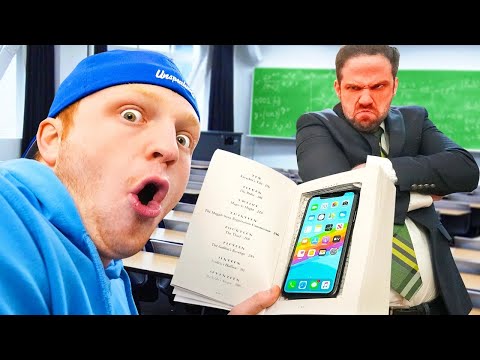You use your iPhone every day for a variety of activities, like texting, checking email, and, yes, playing games. But it also has a variety of options and settings that can help you be more productive while you study and go to class. Here's how to turn your iPhone into one of your most versatile school tools.
10 Ways to Secretly Bring Your Phone to Class!
iPhone gets a more powerful version of Do Not Disturb in iOS 15 called Focus. Rather than muting all of your notifications and alerts at once like Do Not Disturb does, Focus lets you choose which notifications you receive. Want to silence distracting social media notifications but you're waiting for an important email? Maybe you only want to receive text messages from your study group. Focus handles all of that.
To set up a Focus, go to Settings > Focus > + (plus), choose a name and icon, then choose the people or apps you want to mute (or let through). Once set up, you can set a schedule or turn it on from Control Center.
Handwritten notes can be a great study aid, but sometimes you can rely on Voice Memos if you’re having trouble keeping up. The iPhone’s built-in Voice Memos app can help with this, especially if you have a model with a lot of memory.