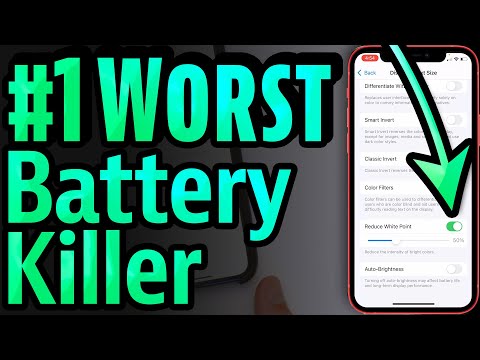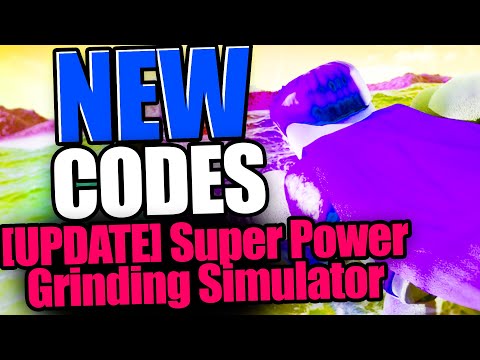Most iPhones need to be charged every few days, if not every day. There are ways to extend your iPhone’s battery life, and many of them involve turning off services and features. One way to get ahead is to display your iPhone’s battery life as a percentage so you can monitor it more easily.
There are several features that make your iPhone smarter and ready to use when you need it. One of these features is Background App Refresh. This feature looks at the apps you use most often and the time of day you use them. It then updates those apps so that the next time you open one of those apps, you’ll have the latest information waiting for you. For example, if you check social media at 7:30 in the morning, iOS will learn that and automatically update social apps ahead of time. This handy feature uses up a lot of battery.
To turn off Background App Refresh on iPhone, open the Settings app, go to General > Background App Refresh , then tap Background App Refresh > Off. You can also turn off the option for specific apps only.
Another way to extend your iPhone’s battery life is to buy more battery. Accessory makers like mophie offer longer-lasting batteries for the iPhone. If you need so much battery life that none of these tips help, a longer-lasting battery will add more days of standby time and more hours of use.