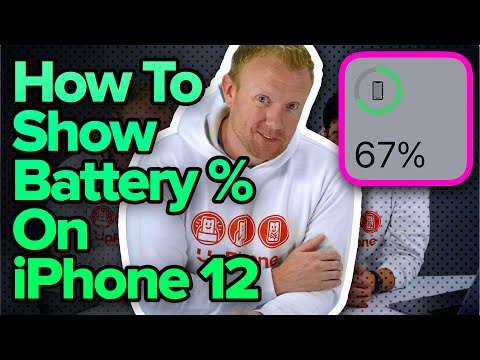You can’t help but be amazed by the specs of the latest iPhone 12. It’s one of the most beautiful iPhones in terms of design and the kind of experience Apple wants to deliver. iOS 14 has even made it a pleasure to customize the home screen. The software also adds value in terms of performance to deliver the iPhone experience that made it worth Apple fans camping outside the Apple Store just before the launch.
How to Show Battery Percentage on iPhone 12 [ALL MODELS]
But despite all that Apple has to offer, Apple tends to skimp on some of the most basic aspects of a smartphone. To compound the problem, the manufacturer doesn’t really feel the need to add it to the next series, making it more or less the responsibility of the user to figure things out when the time comes.
While not having the battery percentage next to the power icon isn’t as much of a sin as not including a charger in the iPhone 12 box, it’s still a bit of a problem and requires some figuring out. Don’t worry, we’re here to help.
Related: How to Close Apps on iPhone 12 Series