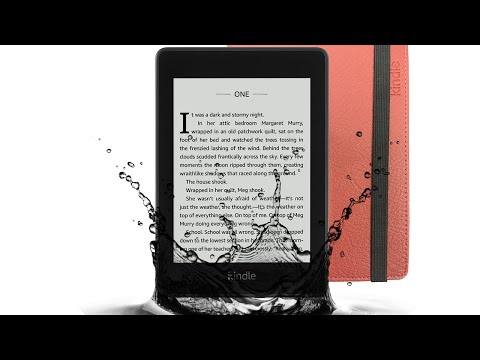Kindle collections are a great way to organize your Kindle library and sort books in an understandable way. But once your collections are created, you’re no longer tied to them. Here’s how to rename and delete a collection on Kindle.
How do I delete books from my Kindle Paperwhite?
Changes to your Kindle collections are synced across all devices, so changes made on one device are reflected everywhere else. However, depending on your device, the steps to rename or delete a Kindle collection vary.
Here's how to rename and delete Kindle collections from a Kindle device.
Tap the three dots icon on a collection and select Rename Collection or Delete Collection.