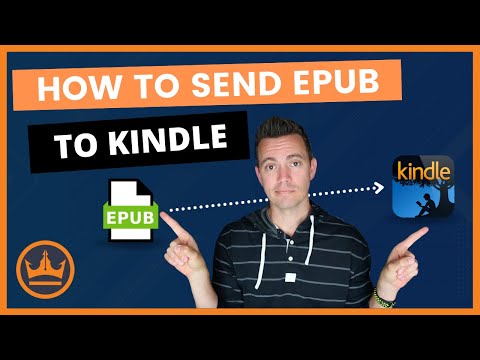Whether you’re reading on the app or the e-reader, the Kindle reading experience is hard to beat. But Amazon doesn’t exactly have the best book collection. Sometimes you might want to grab books from other platforms and load them onto your Kindle.
How to Send an ePub to a Kindle
Most books are in EPUB format, but they can’t just be transferred directly to Kindle. They first need to be converted to Kindle’s supported AZW3 format. Luckily, Kindle offers multiple ways to do that. This guide will show you how to transfer EPUB files to your Kindle device.
The books you buy on Amazon and send to your Kindle are in the AZW3 format. But that’s not all your Kindle device supports. Last year, Kindle officially began supporting EPUB files, dropping the long-trusted MOBI format.
You can also read PDF, TXT, DOC, and DOCX files on it. However, the end result might not be exactly what you expect. For example, the books are not reflowable, which basically means you can’t change the font and have the entire book change accordingly, or have cover images unless they’re converted somehow.