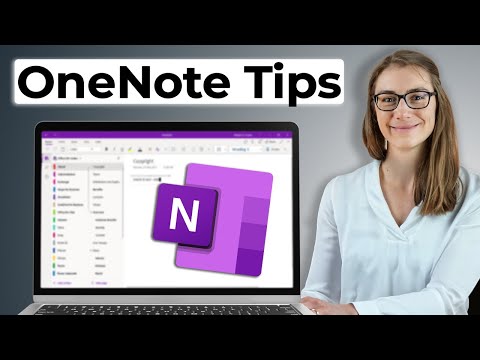Think of Microsoft OneNote as a digital version of a physical notebook. Use it to capture and organize digital notes. Add images, diagrams, audio, video, and related content. Use OneNote with other programs in the Office suite, on your desktop or mobile devices.
14 ESSENTIAL OneNote Productivity Tips and Tricks
Just like physical notebooks, OneNote notebooks are a collection of note pages. Start by creating a notebook and build out from there.
OneNote switches to the new notebook. This notebook contains a new section and a new, blank page.
Add more pages or move those pages around within your notebook. Your organization is fluid, allowing you to arrange and rearrange every part of your project.