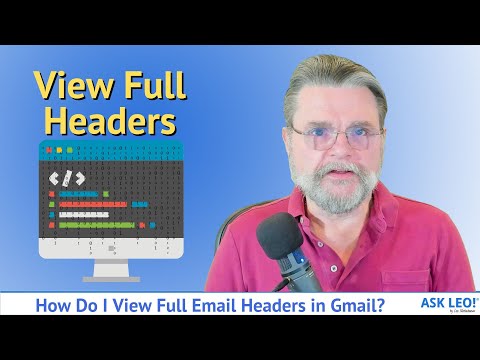Email messages contain essential information in the header area: the sender, recipients, subject, and tracking information. The latter data points can be used, for example, to troubleshoot email problems or trace an unwelcome message back to its likely origin. Gmail supports full header inspection on a per-message basis when you access it from your desktop with a supported web browser.
How can I view the full email headers in Gmail?
Here's how to view the full email headers of a message in Gmail:
Open the email message in Gmail and select the More menu to view additional options.
Select Show Original from the menu.