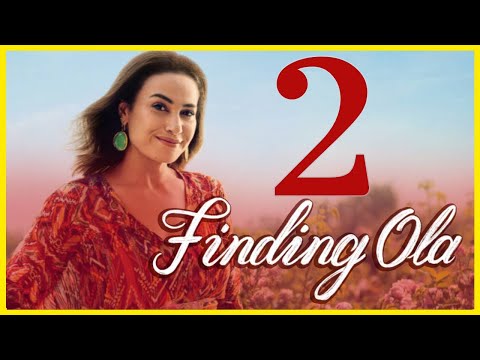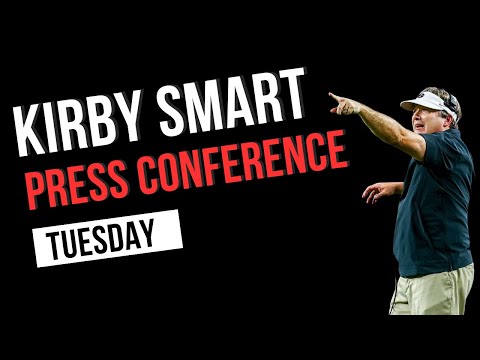This article explains how to enable and use the preview pane in Gmail on the desktop version of Gmail.
Gmail has a built-in feature called Preview Pane that can make it easier for you to read messages. This feature splits the screen into two parts so that you can read emails in one half and scroll through messages in the other half.
Switching between reading panes is a breeze, but before you get started, you’ll need to enable Preview Pane in Gmail (it’s disabled by default). Enable the Preview Pane option in Gmail under the Advanced section of settings. This was previously called Labs.
Select the Settings gear in the top right corner of Gmail.