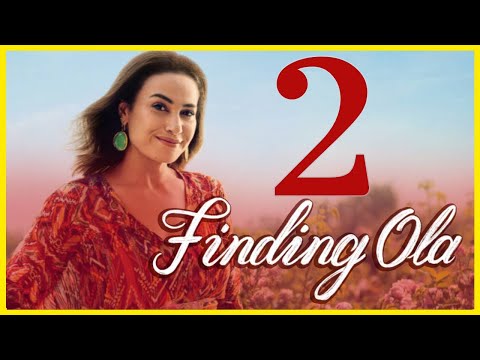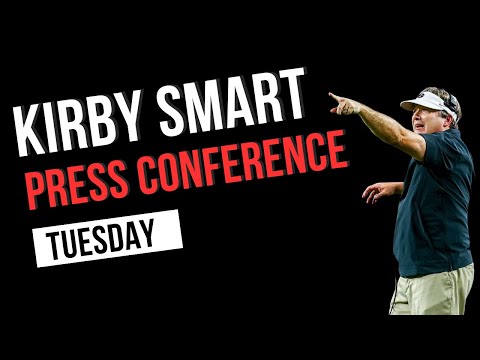This article explains how to add a second monitor to your Windows laptop or desktop computer. Instructions apply to Windows 10, 8, and 7.
The first step in using a second monitor is to physically connect it to your computer.
First, check which ports your computer has. On laptops, they are usually on the sides, but sometimes you can find them on the back. Desktops always have them on the back.
Find out what display ports you have. Some may be familiar to you, like HDMI. Others may not be familiar to you at all.