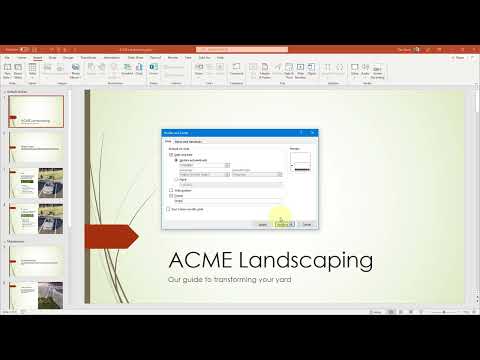PowerPoint allows you to customize presentation templates in several ways. One of these is by adding headers and footers to your PowerPoint presentation.
How to Insert Slide Headers, Footers, and Page Numbers in Microsoft PowerPoint
Headers and footers in PowerPoint are great for adding important details to your presentation, whether it's slide numbers, dates and times, or other information. You can easily add a header or footer in PowerPoint, and then customize and edit it to better fit your presentation.
Headers and footers appear at the top and bottom of your slides and are there to display additional information. After you insert a header or footer, you can always edit it to add more information. Just be careful not to overwhelm your audience with it.
The most common use of headers and footers in PowerPoint is to help your audience follow your presentation. You can add page and slide numbers so you can keep track of where you are as you present your content. Additionally, you can more easily see if you're finished presenting on time or if you're running a little behind by following the page numbers.