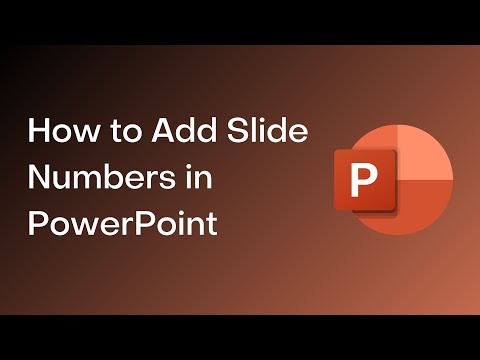Never add or repair manually again
Adding Slide Numbers in PowerPoint
Below are two common problems with slide numbers in PowerPoint and how to fix them.
Scenario A: You finish creating a PowerPoint deck for tomorrow’s Big Meeting and receive an email from your boss asking you to add another slide to the beginning of the deck. You create the slide, but then notice that all the subsequent slide numbers are off by one.
Because you manually added slide numbers to each slide using text boxes, you now have to go through the entire presentation, slide by slide, and update the slide number on each slide individually. What a hassle.