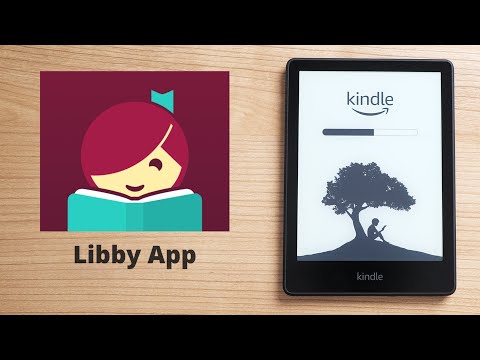Growing up just before video games became the status they are today, reading books was my ultimate childhood pastime. In a normal world, they were like passports to a whole new world of adventure, mystery, and learning.
How to Borrow Library Books on Kindle (OverDrive and Libby)
Anyway, I could only buy so many books, given my limited budget as a child. Given my unquenchable thirst for reading material, my fellow bookworms and the public library were an excellent source to enhance my reading pleasure through good old borrowing.
With the addition of e-books to the mix, borrowing now brings digital options that further expand your reading universe. This includes Amazon’s line of Kindle devices, which have dominated the market as the e-book readers of choice for many people.
If you own a Kindle, whether it’s an E Ink reader like the Kindle Paperwhite and basic Kindle or Amazon tablets like the Kindle Fire HD or even the Kids Edition, then borrowing Kindle eBooks is available to you. Owners of the Kindle app for other mobile devices or the PC and Mac can also borrow eBooks. Regardless of your device, you essentially have three options for borrowing books: