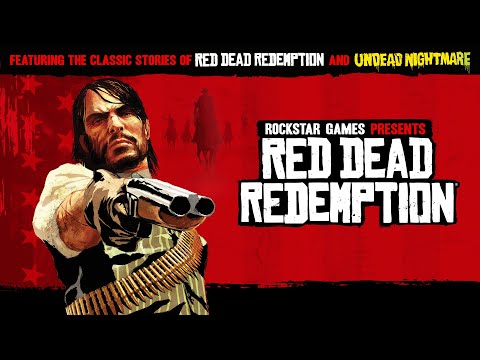An array is a range or group of related data values. The values in an array are normally stored in adjacent cells. Learn how arrays are used in formulas and as arguments to specific functions, such as the array forms of the LOOKUP and INDEX functions.
Array formulas perform calculations, such as addition and multiplication, on the values in one or more arrays instead of on a single data value. Arrays have much in common with standard formulas. Arrays and formulas follow the same syntax rules, use the same mathematical operators, and follow the same order of operations.
There are two types of arrays used in spreadsheet apps:
In Excel, array formulas are surrounded by braces " { } ". These braces cannot be typed. The braces must be added to a formula by pressing Ctrl+Shift+Enter after you type the formula into a cell or cells. For this reason, array formulas are called CSE formulas in Excel.