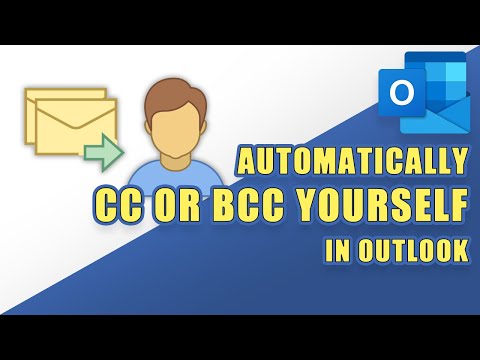This article explains how to automatically CC all emails you send in Outlook 2019, 2016, 2013, 2010, and Outlook for Microsoft 365. Separate instructions are provided for Outlook 2007.
Outlook’s Sent Items folder is perfect for keeping copies of all the emails you’ve sent. While that’s great for some situations, what if you want to archive all of your email across multiple email accounts, or you need to carbon copy your boss in an ongoing series of messages?
Outlook can automatically create a carbon copy (cc) or blind carbon copy (bcc) of any address (or multiple addresses) you specify for each message you send, based on criteria you set.
To ensure that Outlook delivers a copy of every email you Cc to a specific address (or addresses):