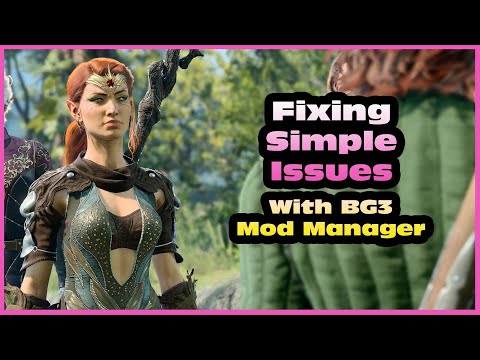If you are experiencing the issue of BG3 Mods not working, you will not be able to open or use Mods in-game. Since the game supports mods, many players want to try out new Mods as the developers at Larian Studios encourage modding. However, since players use the Vortex Mod Manager to install updated mods from NexusMods, they are unable to load them into the game. Some players who were able to load mods are now unable to open or use them in-game. So, is there a solution to fix this issue? Yes, there is. Check out our guide on how to fix Mods not working in Baldur's Gate 3.
BG3 Mod Manager Issues – Add to my BG3 Mod Manager Guide
If your BG3 mods are not working, the easiest way to try to fix it is to check for updates to your installed Mods and apply them. If you are using Vortex Mod Manager, launch the app to check for updates to your Mods.
Follow the steps below:
Instead of using Vortex Mod Manager, we recommend installing BG3 Mod Manager. But for the players who are facing issues while using this mod manager, here are some solutions to fix the issue of BG3 mods not working: