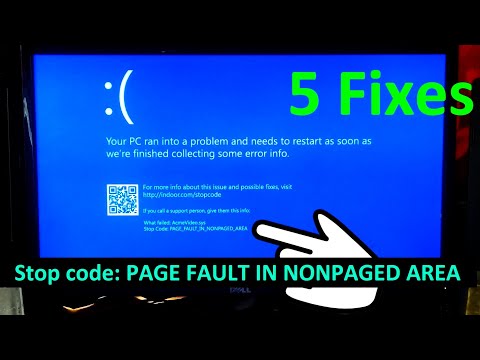BSODs or Blue Screens of Death are dreaded Windows errors that can cause serious problems with your system. They can prevent you from booting into Windows and in the worst case, prevent you from accessing your data altogether. Recently, many Windows 11 users have been experiencing a BSOD error with the stop code Page Fault in Nonpaged Area.
How to Fix Stop Code Page Error in Non-paginated Area in Windows 10 and 11
This is a pretty broad explanation for a stop code with no indication of what system service or driver is causing this error. If you are in the same boat, this is all you need to know about this BSOD.
The main cause of Page Fault in Nonpaged Area BSODs are failing system services, system components, or faulty drivers. In some cases, third-party security software can also cause this problem. This includes antiviruses, anti-cheat engines, and more.
The Page Fault in Nonpaged Area BSOD occurs when a program, system service, or driver attempts to access a paging file that should exist on your system but currently does not. This causes Windows 11 to halt and crash with the Page Fault in Nonpaged Area stop code before the BSOD.