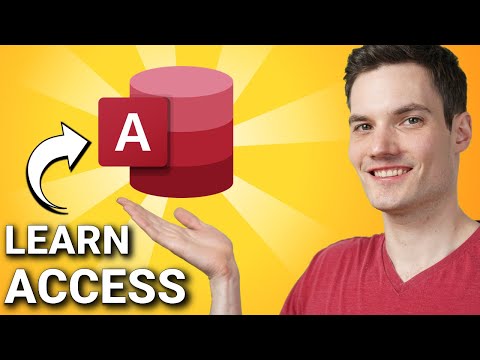Microsoft Access — part of the Microsoft 365 office suite — provides a robust desktop-class relational database that doesn't require a server to run. Access databases run from a fixed file on your hard drive or a network share and provide advanced tools for creating tables, queries, forms, and reports.
Using Microsoft Access – Beginner's Guide
Start Microsoft Access. Select Table from the Create menu item. A table is the basic unit of storage in a database. Within an object such as a table, information is stored in attribute/value combinations.
Here are some important terms you should know when using Access:
All tables are connected to each other through a series of relationships. Microsoft Access is a relational database management system, which means that it enforces rules that determine how data in one table relates to data in another table.