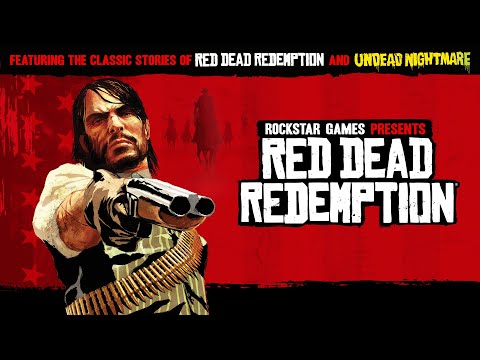This article explains how to change the orientation of PowerPoint slides from portrait to landscape. The instructions in this article apply to PowerPoint for Microsoft 365, PowerPoint 2019, PowerPoint 2016, PowerPoint 2013, PowerPoint 2010, PowerPoint 2007, PowerPoint for Mac, and PowerPoint Online.
The steps you use to change the page orientation from landscape to portrait are the same in all versions of PowerPoint 2013 for Windows and later.
In Normal view, click the Design tab.
Select Custom Slide Size.