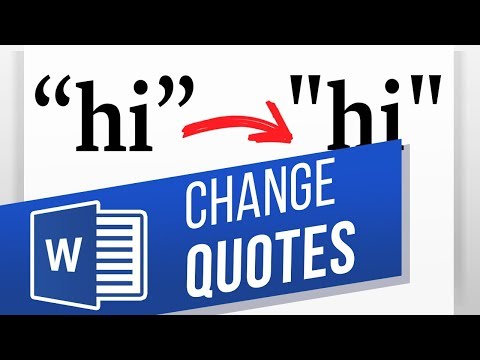If you use Word to create content that will be used in web-based applications or other electronic formats, you may encounter formatting issues. If you have trouble with quotation marks, learn how to reverse quotation marks in Word to change curly quotes to straight quotes, or vice versa.
Replace smart curly quotes with straight quotes in Word
To help you produce documents that look great and behave as expected in other applications, Microsoft has loaded Word with smart quotes. This feature automatically changes straight quotes to typographical quotes as you type.
The curly smart quotes curl toward the text they precede and away from the text they follow. While this feature makes for a nice printed document and attractive headings, it can be cumbersome if your work will be used electronically, where straight quotes are preferred, especially for computer code entries.
Decide what type of quotes you want in your document before you begin. Turn smart quotes on or off to control the appearance of all quotes entered into the document after the change is made.