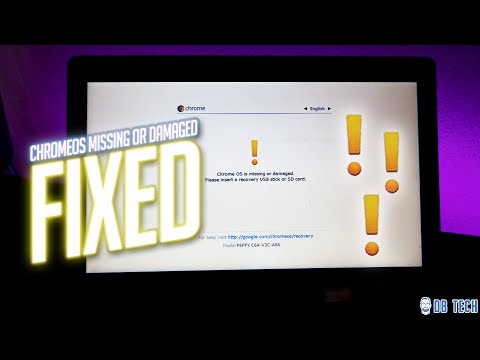For Chromebook users, there’s no error message quite as frightening as “Chrome OS is missing or damaged.” Fortunately, there are several ways to fix this issue and get your laptop up and running again.
ChromeOS Missing or Damaged – Fixed!
Try these steps in the order given until your Chromebook boots up successfully:
Power cycle your Chromebook. Hold the power button until the device turns off, wait a few seconds, and then press the power button again to turn the device back on.
Powerwash (reset) the Chromebook to factory settings. If you can log into the Chromebook, powerwash Chrome OS to return the machine to its original state.