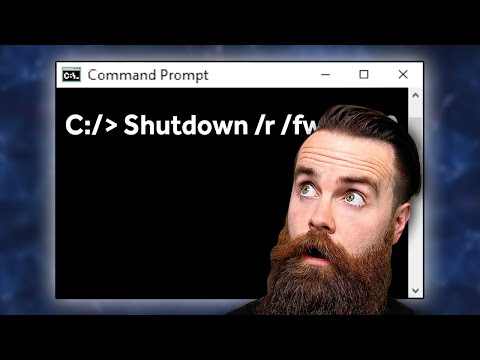Command Prompt is a command line interpreter application available in most Windows operating systems. It is used to execute entered commands. Most of these commands automate tasks through scripts and batch files, perform advanced administrative functions, and fix certain types of Windows problems.
Command Prompt is officially called Windows Command Processor, but is sometimes also called command shell or cmd prompt, or even by the file name cmd.exe.
Command Prompt is sometimes incorrectly referred to as "the DOS prompt" or as MS-DOS. Command Prompt is a Windows program that emulates many of the command-line capabilities available in MS-DOS, but it is not MS-DOS.
There are several ways to open the Command Prompt, but the "normal" method is through the Command Prompt shortcut in your Start menu or on the Apps screen, depending on your version of Windows.