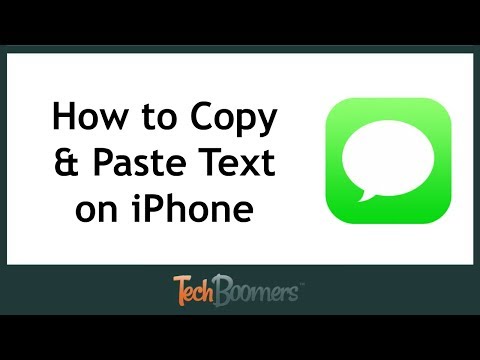This article explains how to use copy and paste functions on your iPhone or other iOS device, such as an iPad or iPod touch. Instructions apply to iOS 14 and earlier.
The copy and paste commands are accessible via a pop-up menu. Most apps support this feature.
Find the text you want to copy.
Tap and hold a word or section of the screen until a window appears that magnifies the selected text. When it appears, release your finger. The copy and paste menu appears, and the word or section of text you tapped is highlighted.