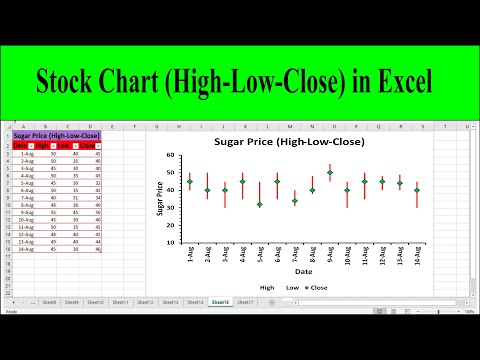This article explains how to track stocks in Excel using a high-low-close chart. Instructions apply to Excel 2019, 2016, 2013, 2010, Excel 2019 for Mac, Excel 2016 for Mac, Excel for Mac 2011, and Excel for Microsoft 365.
The first step in creating a High-Low-Close stock chart is to enter the data into the worksheet. Enter the data in cells A1 through E6 as shown in the figure.
When entering data, please observe the following rules:
This tutorial does not include the steps for formatting the worksheet as shown in the image. Information about worksheet formatting options is available in the basic Excel formatting tutorial.