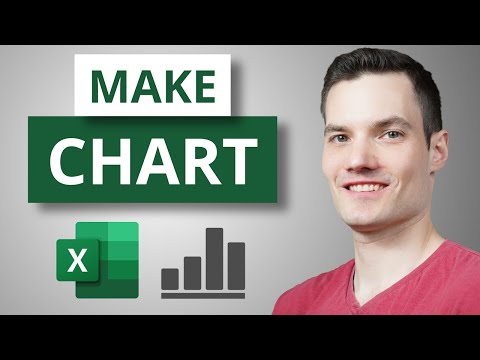A graphical chart is a useful way to convey information visually in a Microsoft Word document. Different versions of Word support different methods for converting data into a Word table. Here's how to convert data in a table into a visually meaningful chart.
Excel Charts and Diagrams Tutorial
In older versions of Word, you right-click a table to automatically convert it to a chart. In newer versions of Word, a separate Excel tool appears when you create a chart. Here’s how to use it:
Create the table in Word. Make sure the data is neatly aligned in rows and columns.
Highlight and copy the entire table.