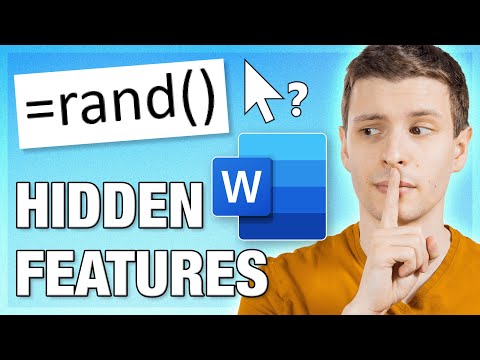Many businesses use Microsoft Word to create letterheads, reports, forms, newsletters, and other typical business materials. The documents print fine on a desktop printer, regardless of the color graphics in the file.
The problem with using Word for documents with color images occurs when the user wants to take that electronic file to a commercial printer for offset printing. The file is printed in a combination of four inks: cyan, magenta, yellow, and black, known in the commercial printing world as CMYK. Color images are printed in the four-color process inks that are loaded on the printing press. The print provider must separate the color images in the document into just CMYK before printing.
Microsoft Word does not support CMYK images directly in its files. Word uses the RGB color format that is common in computer monitors and desktop printers, but there is a workaround for this problem.
Word’s lack of CMYK support is one reason you shouldn’t use it to create documents for color printing on an offset press. If it’s too late or you had no other option, and you’ve spent long days or nights toiling over your electronic file, there is one possible way to save it: convert it to a PDF.