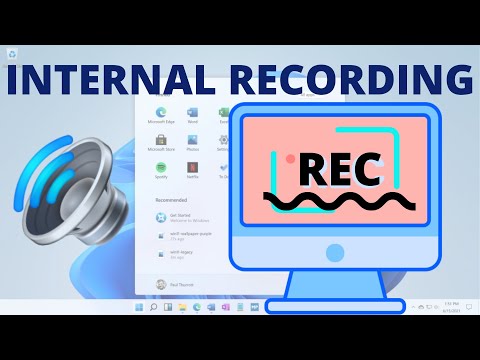Easily capture the sounds you want
DESKTOP AUDIO AS MICROPHONE INPUT WINDOWS 11 WINDOWS 10 WINDOWS 7 PLAY AUDIO VIA MICROPHONE
Want to convert some of those old cassette tapes into digital MP3s? Want to use voice dictation software? Want to record some audio from a music streaming website? Want to use your PC as a makeshift karaoke machine? Getting Windows to record all that sound isn’t always easy or straightforward.
Windows allows more than one audio device, a "feature" that often makes troubleshooting audio problems unnecessarily complicated. This is especially true when recording sound, since Windows can only record from one source at a time.
A single audio device may have two or three audio inputs: an analog (mono) microphone input, an analog stereo “Line-In” or aux input, and sometimes a digital S/PDIF input. Special devices, such as dictation headsets and TV tuner cards, also have their own inputs.