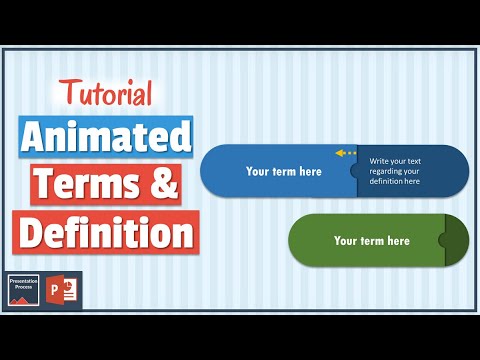Whether you’re new to PowerPoint or need a quick refresher, here’s a list of the 10 most common PowerPoint terms. Knowing them will help you navigate the program and create your very best presentations.
PowerPoint animation to show terms and definitions
Think back to the days of the old-fashioned slide show that used a slide projector. PowerPoint produces a kind of updated version. Slide shows can contain text and images or be completely covered by a single image, like a photo album.
Each page of a PowerPoint presentation is called a slide. The default slide orientation is landscape. You can change the slide orientation and slide size. Add text, graphics, and photos to the slide to enhance its appeal and illustrate your point.
Bullets are small dots, squares, dashes, or graphic objects that begin a short descriptive sentence. Virtually every slide type in PowerPoint includes a placeholder text box for a bullet list. You use these bullet list text boxes to enter important points or statements about your topic. When you create the list, press Enter to add a new bullet point for the next point you want to add.