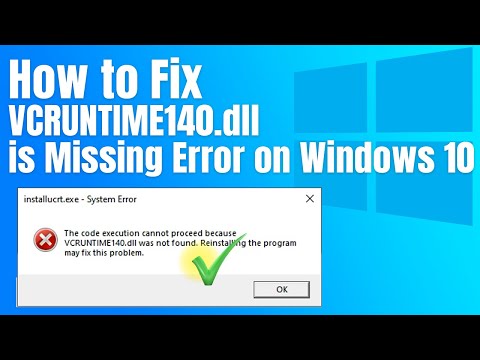Missing DLL files are a computer user’s worst nightmare. They seem to appear out of nowhere and can abruptly stop your work. There is one error message that unfortunately occurs quite often among Windows users, and that is the error message “VCRUNTIME140.dll is missing”.
How to Fix VCRUNTIME140.dll Missing Error on Windows 10
The full error message reads something like this: Execution of the code cannot continue because VCRUNTlME140.dll was not found. Reinstalling the program may resolve this issue. Because several applications rely on the Microsoft Visual Studio runtime library, encountering the error message "Vcruntime140.dll is missing" can be problematic.
Here are a few methods you can use to fix this error and get back to your program.
Related: Can't Enable Developer Mode in Windows 11? How to Fix It