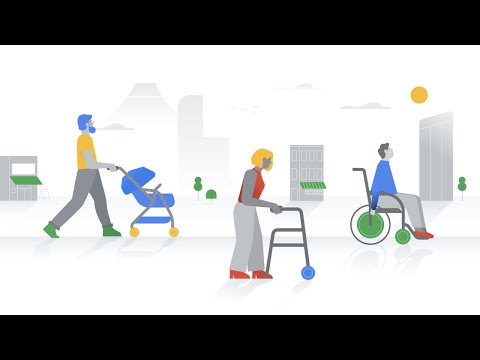Google Maps just got a new accessibility feature that increases the prominence of accessibility information. You can now turn on "Accessible places" and have small wheelchair icons appear to indicate an accessible entrance, seating, restrooms, or parking. If a place doesn't have an accessible entrance, that information will also be shown.
Introducing accessible places on Google Maps
Behind the scenes: May 21, 2020 was Global Accessibility Awareness Day, making this a perfect time to launch the new initiative. In the U.S. alone, one in five people have some form of disability, according to the 2010 Census, with approximately 31 million Americans using a wheelchair or having difficulty walking and climbing stairs.
Google Maps: Google claims it has accessibility information for more than 15 million places around the world, a number that has doubled since 2017 as people submit local information. Google Maps’ iOS update also adds an easier way to contribute, bringing the feature up to par with the Android version.
How to: Make sure your Google Maps app is updated to the latest version, go to your Settings app, tap Accessibility and turn on Accessible places. You'll find it in both iOS and Android app versions.