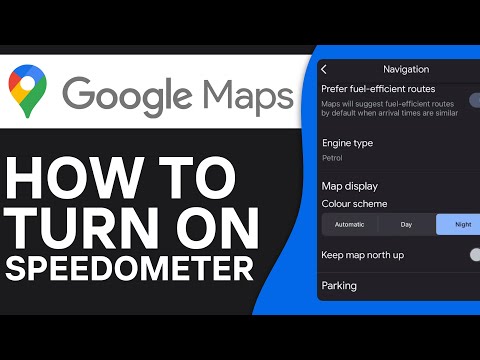Finally, Google Maps on iOS is getting the speedometer feature, something that’s been around on Android since 2019. As the name suggests, the feature shows how fast you’re going on the road and appears in the lower-left corner when you’re in a vehicle.
How to Enable Google Maps Speedometer on iPhone (2024)
In addition, Google Maps is also rolling out speed limit indicators for the road you are driving on. The color of the speed indicator will change when you exceed the speed limit. We urge users not to try this out, or you will be caught and fined, or worse.
Depending on the region, the speed is displayed in kilometers or miles.
You can also turn the speedometer on or off using a quick shortcut by tapping Speed Limit.