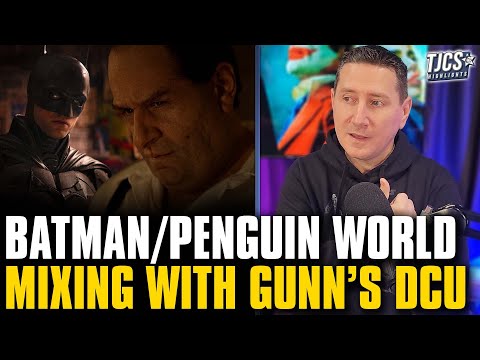Apple Pay is a secure and easy way to pay, both in stores and online. You can add your debit, credit, and prepaid cards to use Apple Pay across various Apple devices. This post will show you how to remove your card from Apple Wallet or ultimately remove your card from Apple Pay.
How do I remove a card from Apple Pay?
There are two easy ways to remove a card from your Apple Wallet on your iPhone:
Step 1: Go to Settings on your iPhone. Scroll down and tap Wallet & Apple Pay.
Step 2: Select the card you want to remove from the list.