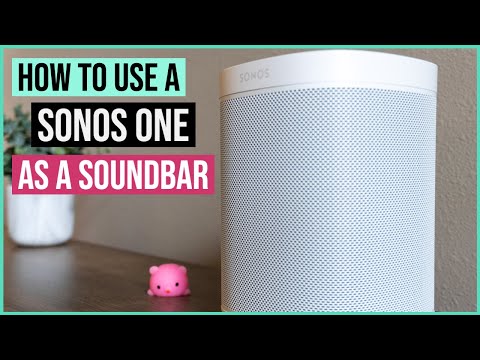In this article, we'll look at how to connect a Sonos One to a TV. Your options are limited if you don't invest in a Sonos soundbar, such as the Playbar, Beam, or Arc, to connect to your TV. However, this will ensure that both TV signals come through and your music plays through the speakers.
How to Use Your Sonos One as a Soundbar with Apple TV | Chris Huerta Reviews
To reiterate, you can’t just plug a Sonos One into a TV. The Sonos One has to connect wirelessly to a Sonos soundbar that is itself physically connected to your TV.
The Sonos One doesn’t get its power from your TV or a Sonos soundbar, so make sure there’s a power outlet nearby.
Set up your Sonos One and TV soundbar according to the instructions in the app. You will need to create a separate ‘room’ for each component. Make sure they are all connected to the same Wi-Fi network.