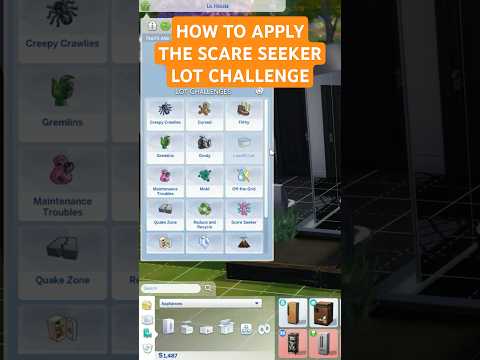Madden 25 offers an option to import data from College Football 25. This is great, but unfortunately it is not perfect as players have reported issues. This may lead you to wonder how to fix the 'data cannot be imported' error in Madden 25.
How to Fix Superstar Mode Not Working in EA SPORTS Madden NFL 25
The reason for most data import errors for draft class players is actually a funny one: the game's coarseness filter thinks your player has a naughty name. But since renaming the filename in-game doesn't fix it, the problem persists. Below are some possible solutions to the "data cannot be imported" error in Madden 25.
According to EA's community manager, EA_Blueberry, the issue has been resolved: "There was previously an issue with importing characters, but that should now be resolved. You may be unable to import your Superstar from College Football to Madden because a name has been flagged as inappropriate. Unfortunately, some names may be inappropriate due to the context in which they are used."
The latest information from EA, via community manager EA_Kent, is that "this should be better after today's maintenance." Unfortunately, some players continue to report issues with their selected names.