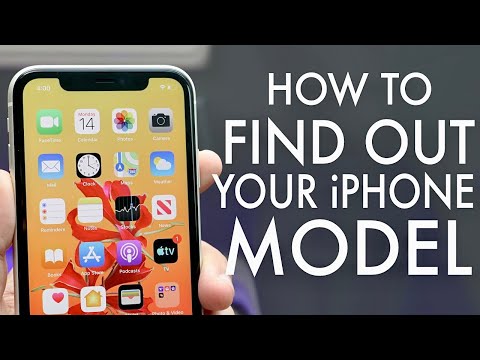In this article, we’ll explain how to find your iPhone’s model number using the iOS software. This is a number printed on your phone. We’ll also explain how to convert that code into a version number.
How to find out which iPhone you have!
The easiest way to determine which model of iPhone you have is to look up the model number and other information in the device's settings.
The model name and model number should appear on that page. If your model number is anything other than an A number, you can tap on it to see the A model number.
Another way to tell if your iPhone is a 7 or 7 Plus or another model is to look at the A model number. Every iPhone has an A model number and you can use that number to identify which iPhone you have. To find the A model number, there are a few places you can look.