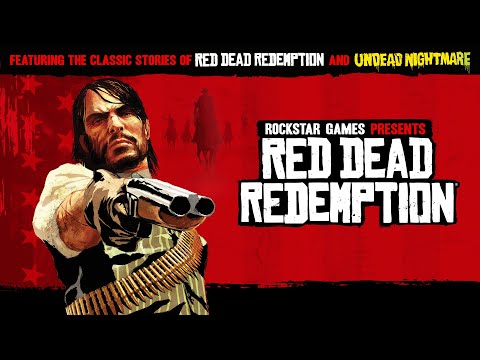This article shows you how to access the Apps section on your Samsung Smart TV so you can use, add, or remove them. For more information about your specific model, please consult the printed manual (for TVs before Smart Hub) or the e-manual available directly on your TV screen (for TVs with Smart Hub).
When you first set up a Samsung TV, you set up a Samsung account. On the home screen, select Settings > General > System Manager > Samsung Account > Create Account. You can create your Samsung account using your email address, or log in using a Facebook or PayPal account.
If your TV does not have these options, such as Samsung Smart TVs from model year 2010, you will first need to create a Samsung Apps account on the Samsung Apps website.
Press the MENU/123 button on your remote control.