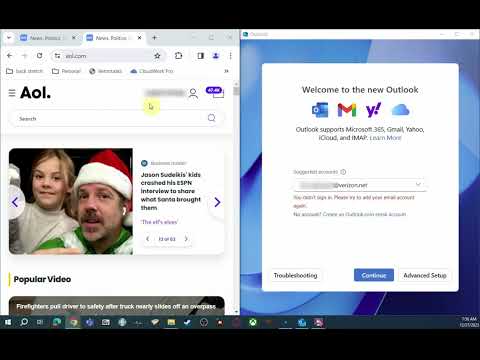This article explains how to access your AOL Mail email messages from a third-party email client, such as Windows Mail. Instructions cover syncing AOL Mail with Windows 10 Mail and the Mail app in Windows 8.
Set up the new Outlook for Windows app with AOL accounts
To use AOL Mail on your Windows device:
Open Mail and select Settings (the gear icon) in the lower-left corner.
Select Manage Accounts.