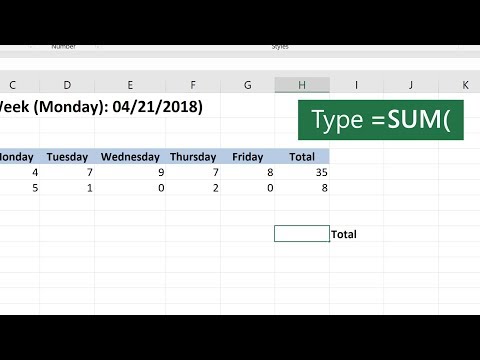As with all basic math operations in Excel, when you want to add two or more numbers, you create a formula. Formulas provide a quick way to find the sum of a pair of digits.
Some key points to remember about Excel formulas:
In the sample data below, rows 2 through 4 use a formula located in column C to add the data in columns A and B. In row 2, the result is calculated using an addition formula, =5+5.
Rows 3 and 4 show how it is better to enter the data in the worksheet cells first, and then use the addresses or references of those cells in the formula. For example: =A3+B3.