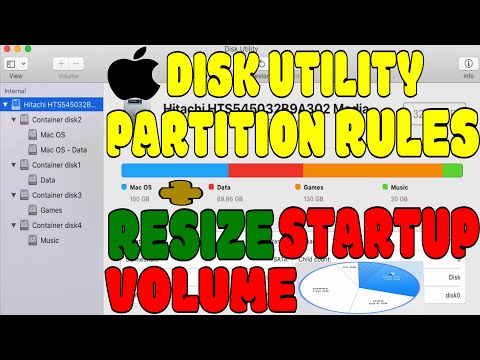This article explains how to resize an existing volume without losing your data, and how to add and delete partitions. Instructions apply to Mac OS X Leopard (10.5. 8) and later.
Disk Utility lets you resize existing volumes without losing data, but it has some limitations. For example, Disk Utility can reduce the size of any volume, but it can only increase the size of a volume if there is enough free space between the volume you want to resize and the next volume in that partition.
In practice, this means that if you want to increase the size of a volume, you must delete the volume below it in the partition set. (If the volume is the last volume in the set, you cannot increase its size.)
To resize an existing partition volume, perform the following steps: