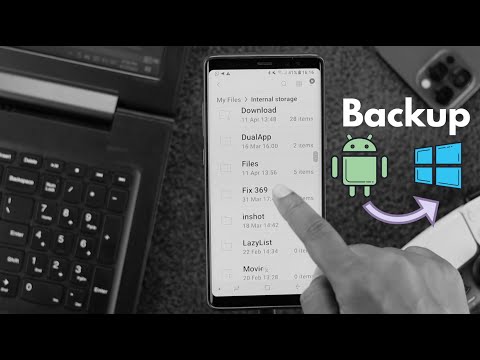This article explains how to back up photos, videos, and other files from your Android to your PC via USB connection. It also describes how to make a full backup (apps and all) to your PC using third-party software.
How to: Backup Your Android Phone to PC [The Easiest and Safest Way]
If you’re worried about photos, videos, and other files stored on your Android, transferring them to your computer via USB is the easiest backup method. Here’s how it works:
Connect your Android device to your computer with the USB cable.
Open the Settings app and go to System > Developer options. Then tap USB debugging.