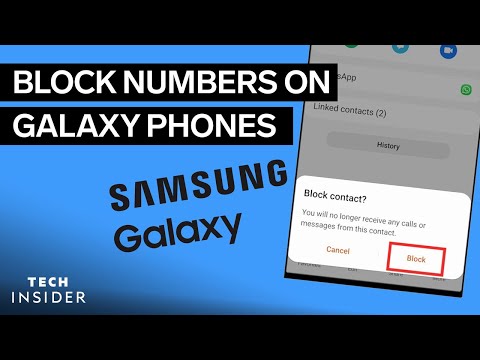Android devices come with a variety of call blocking options. For Galaxy phones, Samsung offers its own set of solutions, including quickly adding numbers to a block list.
How to block a number on your Galaxy phone?
You can block calls directly from the Phone app. These instructions are for Android 9 and later.
The Recents tab allows you to easily block numbers, as this is where the numbers of recent calls are stored.
Open the Phone app and select Recents.