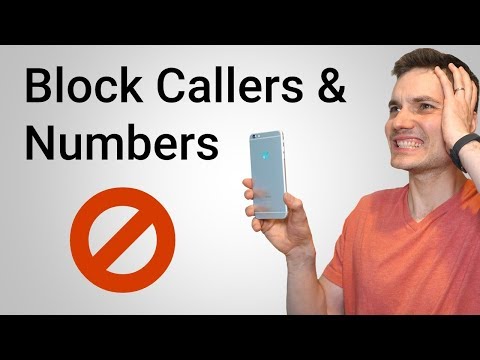In this article, we'll explain how to block phone numbers on iOS and Android phones, how to view and manage numbers, and how to hide your number when making outgoing calls.
You can block numbers from the Recents section of your phone, within FaceTime, or within Messages. If you block a number from one area, all three will be blocked. From any area:
Tap the i icon next to the phone number (or call).
Select 'Block this caller' at the bottom of the info screen.