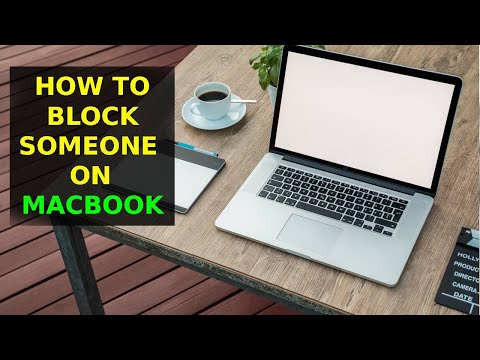If there are people or phone numbers you never want to hear from again, you can block their FaceTime calls or text messages in Messages and they'll never know. This article explains how to prevent someone from contacting you via FaceTime or Messages on your MacBook.
How do you block someone on a Macbook?
When you block a contact in Messages, that person’s text messages won’t appear in your MacBook’s pre-installed Messages app. Even better, numbers you block on Mac will also be blocked on iPhones and iPads signed into the same Apple ID via iCloud! Here’s what to do:
In Messages, single-click a conversation with the person you want to block.
In the confirmation window, click Block.