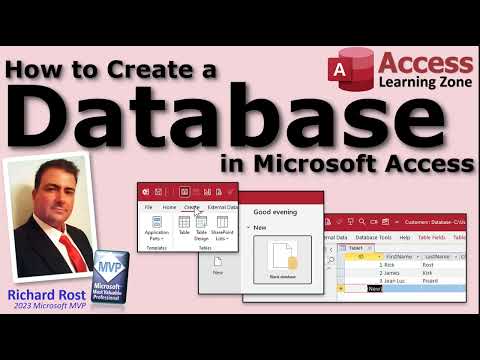Plus how to build a database report
How to Create a Database in Microsoft Access
If you have an Office 365 subscription, Access is one of the apps that you can use. It is a tool to create different types of databases and reports on your computer. If you are looking for a method to build a database, MS Access is the best way to do it, whether you want to build a simple or complex database.
You can use the tool to build a database, create forms for data entry, filter your data using custom queries, and generate reports from your data. There are step-by-step wizards to help you create these items, so it's not too difficult to use.
The first thing you need to do is build a database. To do this, start a new database in Access. Your data tables, forms, queries, and reports will be stored in this database. To do this, you can use one of the many templates that Access provides or build your own.