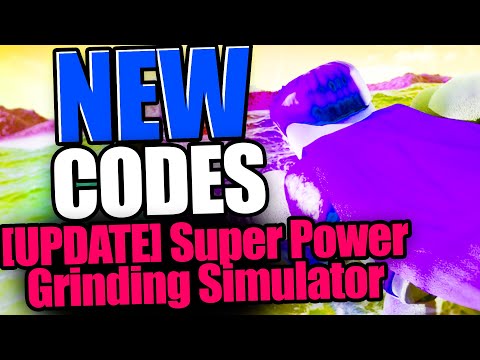The Sims 2: Apartment Life is the eighth and final expansion pack for Electronic Arts' popular life simulation video game The Sims 2. Despite the name, there's no easy way to create your own apartment building, but it actually only takes a single cheat code and the right doors to unlock one of three different building archetypes. Condominiums are individual apartment buildings, townhomes are connected but each unit has a separate garage and roof, and connected apartments are buildings with multiple apartments within them. Here's how to build one of your own.
Building a custom apartment building in The Sims 2: Apartment Life starts with an empty residential lot. If you are building connected apartments, choose a 3×3 lot. For apartments, choose a 3×4 lot. Townhomes are best built on 5×2 lots. Once you have your lot, follow these steps:
Enter an empty lot with houses in Build/Buy mode.
Design your apartment building. Plan three or four apartments on each lot. Lay the foundation and build the outer walls.