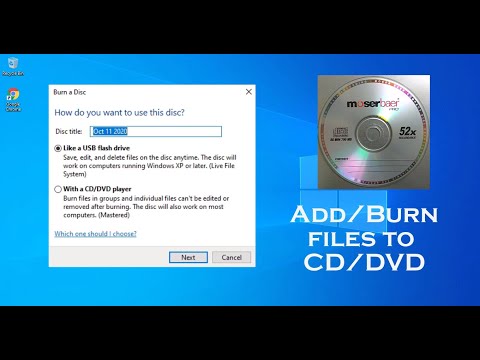There’s still a need for CDs, DVDs, and Blu-ray discs. Whether it’s for music and movies when you go off-the-grid or archiving important documents, disc-based storage is still around. Most devices don’t have a built-in CD, DVD, or Blu-ray drive. Fortunately, you can get an external DVD drive, and Windows 10 and 11 can still burn data to discs.
Add/Burn Files to CD/DVD: Windows 11/10 || 2023 (pdf,doc,ppt,music,video,etc.)
Microsoft has two disc burning tools built into the Windows operating system. Windows File Explorer can format discs for use as a flash drive or burn discs for use in a CD or DVD player. It can also burn an ISO image file to a disc. Windows Media Player can burn discs for use in CD or DVD players. Check out both and see which one works best for you.
To set a default burner, you can do this when you first insert a blank disc.
This method assumes that Windows is set to automatically use Explorer to burn discs. If not, open Explorer after inserting the blank disc and the utility will be available. You must use a CD-RW or DVD-RW disc for this.