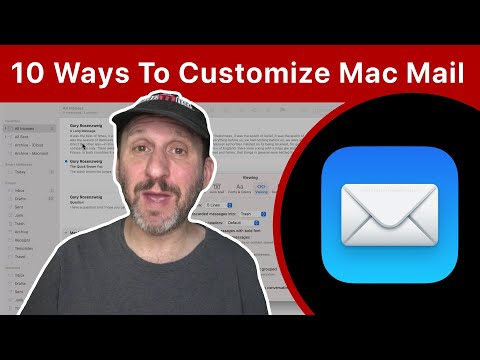This article explains how to change the background color of an email in Apple Mail. Instructions apply to macOS Catalina (10.15) through Mac OS X Mountain Lion (10.8).
10 Ways to Customize Mac Mail
Apple Mail includes customization options that let you automatically filter, sort, and flag emails based on various criteria. Of course, you can also perform all of the tasks that the rules can perform manually.
With a single setting, you can change the background colors of messages in your inbox, drawing extra attention to important emails as soon as you receive them. Here's how to set and change email background colors in your Mail inbox.
To change the background color of a message in the Mail message list: