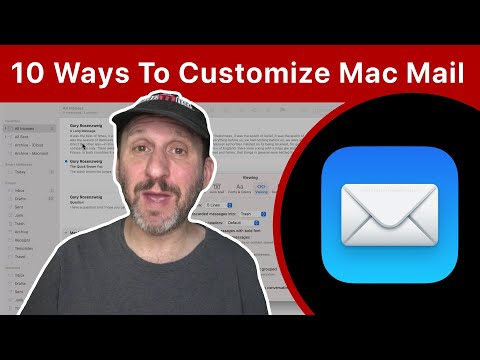By default, Apple's Mac OS X Mail sorts its inbox chronologically, with the newest messages at the top. But that's not the only way to organize your emails; you can sort by almost any element of the emails, including size, sender's email address, subject line.
10 Ways to Customize Mac Mail
The sorting options available to you and how you use them depend on which view you’re using in Mail. Mail offers two view options: standard and classic.
The classic layout shows all of your emails in single lines at the top of the screen with the content of the message you’ve selected below it. The standard layout includes sample text and places the full emails in a panel on the right. Here’s how to switch between the two.
Open the Mail menu and select Preferences.