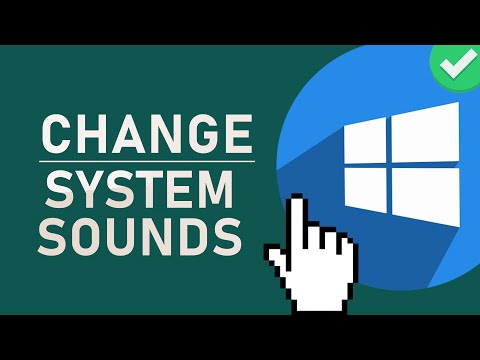Microsoft offers numerous ways to customize its Windows operating systems. This article explains how to adjust the sound settings on Windows 10 PCs.
Change Windows 10 System Sounds – Tutorial
Windows 10 lets you set custom sounds for system notifications (such as low-battery alerts) and sound effects for actions like closing a program or emptying the recycle bin. To help you navigate the many different types of system sounds, the sound settings menu sorts them into the following categories:
The easiest way to access Windows 10's system sound settings is to type Change system sounds into the Windows search box and then select Change system sounds.
To access the sound settings through the Windows Control Panel: