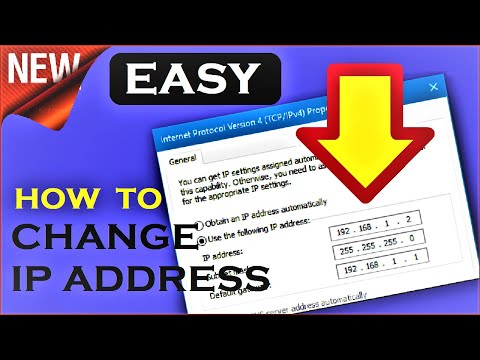We help you configure your network correctly
How to Change IP Address on Windows 10/8/7 | 100% Helpful | Change IP Address Windows 10 Easy
When you connect to a local network, the device you are using is given an IP address, which allows other devices to find and communicate with it. It also indicates that the device itself has been properly authenticated. The larger the network, the more IP addresses are in use, which can lead to assignment issues.
In most cases, IP address assignment is determined by your local router, so to change your IP address on a Windows 10 PC, you’ll need to configure your network as a whole. You can also choose to set a static IP address or change your public IP address for all of your devices. Here’s what you need to do to change your IP.
There are a number of reasons why you might want to change your IP address.