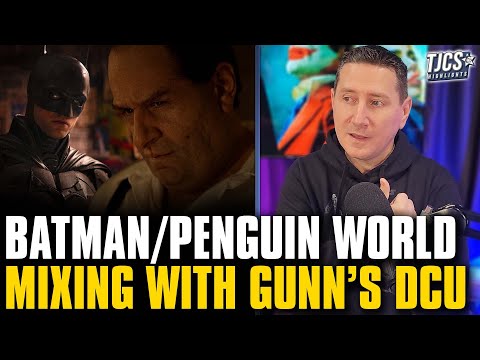This article explains how to change the user name on a Mac. Instructions apply to OS X Yosemite (10.10. 5) and later.
The name of your user account and your home folder must be the same for your account to work properly. The first step is therefore to change the name of the home folder.
From the Apple menu, select Log Out Username (where Username is the name of the account you want to change).
Log in to a different or new administrator account via the login screen.